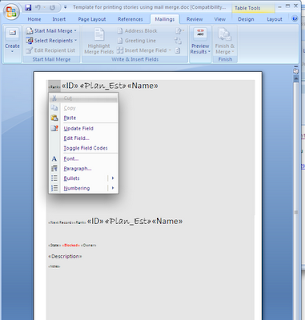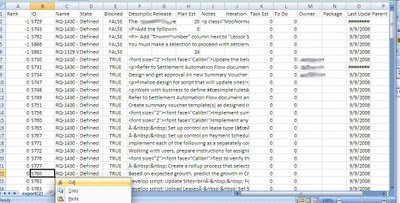No Dumping
In the pursuit of good Karma, riches and fame, employees want to provide value to their employers and colleagues. This leads to a compulsion towards DIY (do it yourself), which results in project teams not working in pairs. Working in pairs allows for superior information sharing but due to socialization of DIY, those who avoid pairing are not even conscious of the inefficient mechanisms that they have created to allow them to work alone. One of these mechanisms is the info dump.
What is an info dump?
The other day I was working at home and needed a stapler. I knew it should be in my wife's office so I went there and looked in the drawer where it was supposed to be. It wasn't there so I guessed that my wife, being a busy woman, possibly left it somewhere else. I looked around on the desk and then on some shelves. After five minutes had passed I realized I was going to waste a lot of time unless I got more information. "Honey! . . ."
She was in the living room busy doing work on her laptop. I interrupted her and she knew right where the stapler should be. She said she had left it in a pile of magazines shoved into a different drawer. It took a while to describe the details of the information, which drawer, which desk, what corner to look in, but she eventually dumped the information on me and I went back into her office. I tried to reproduce the steps but after some time I gave up and went back to the living room. "No, not that drawer!" she said and she gave me further instructions. I tried again until I was frustrated and asked her to come take a look.
After a moment she said, "I remember using it when I was cutting out photos." She opened another cabinet and looked. It wasn't in there, but then I remember a pile of photo paper near the printer. I pointed at the purple scissor handles sticking out from beneath the printer stand. It only took a minute to find them!
Why did this work so well?
As soon as she entered the room, the context of her surroundings jogged her memory of where she had last put it. We were working with up to date information about the room. She provided additional information where I could help because I was in the moment. It took very little time when we worked together. While trying to perform DIY, I used up over twenty minutes, randomized my wife's work, and I still didn't get the job done.
Engineering
Coworkers, bosses, and employees asking a small favor, they all want to get things done with minimal disruption to others. People working on the same project often divide the work and then DIY until they are really stuck like I was. This leads to waste and each individual becomes a silo of information of how the work was performed. This also leads to conflict when the team members integrate their work and their designs don't fit together. Instead, if they immediately work together, their collaboration will result in a usable design. When they each DIY, they heavily invest resources in each of their own designs so when they integrate their code, they have to decide who wins. They both lose in the end since the project will finish only as fast as the slowest item of work.
Conclusions
Now that you know what in info dump is, watch for it in your office and you'll see it happen over and over. Two people will get together to discuss adding functionality and invest time in one of the below Info Dump Anti-Patterns. Each requires a significant amount of time and then also requires future iterations of doing it over again once new information is found. From my experience, it always takes more time to use info dumps and try to work in parallel, than to serialize the work and have two parties work side by side at one workstation. At that workstation, they execute a "doing" strategy where, in the moment of "doing", the pair can immediately discuss, make decisions, and execute; discuss, make decisions and execute; . . . Below are some anti-patterns I've observed in the wild.
Info Dump Anti-Patterns
Each pattern has two roles: the "implementer" (the person doing the work), and the expert (the person who has a little more history and more knowledge about how the work could be done).
Mental Gymnastics - This occurs when two (or more) people discuss a coding related problem for 20 minutes or more. It's not possible know the code base well enough to be this detailed. The discussion will contain inaccuracies but the participants continue like it's some kind of limbering of the mind, or mental gymnastics. Even more waste happens when these two gymnasts argue over their recollections on how the code operates. When the gymnastics is over, the implementer goes to her workstation and within minutes, discovers that the code works differently than either of them thought. At that point, she either redesigns a solution by herself (DIY) or goes back to the expert and updates him, and then they have another session of mental gymnastics. I've seen this process repeated up to four times in one day.
Tome of Knowledge - The expert spends half the day (or more) writing a design document. At best, it is written immediately after reviewing the code so the information is accurate on that day. The tome is given to the implementer and hopefully the implementer does the work before the information is out of date. Even with an up to date tome, the implementer's knowledge is incomplete and has to visit the expert for a session of mental gymnastics.
No Do, just Code Review - The expert and the implementer sit together at a workstation to learn how the code works. The benefit is that the information is completely up to date and the session is interactive between the implementer and expert. But since they don't actual "do" any coding, they perform mental gymnastics to predict design changes and guess at how the new functionality will hook in. Ideally, the implementer immediately develops the code after the code review. But before the hour is over, the implementer starts to find challenges in getting the code to work as expected. So the implementer performs DIY or often needs to visit the expert for more mental gymnastics, tome updates, or code reviews.